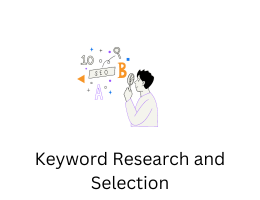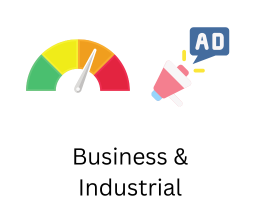The Ultimate Guide to Creating Profitable Google Ads Campaigns
- By admin --
- Monday, 03 Apr, 2023
To create Google Ads, you can follow these steps:
Step 1: Sign in to your Google Ads account or create a new one at https://ads.google.com/.
- If you don't have a Google Ads account yet, you'll need to create one by providing some basic information such as your email address, password, and business name.
- If you already have a Google Ads account, simply sign in with your email address and password.
Step 2: Click on the "New campaign" button.
- Once you're signed in to your account, you'll see a dashboard with various options. Click on the "New campaign" button to start creating a new campaign.
Step 3: Select the campaign goal that best fits your business objectives.
- Google Ads offers several campaign goals to choose from, including sales, leads, website traffic, brand awareness, and more.
- Select the campaign goal that aligns with your business objectives. For example, if you want to drive more website traffic, you can choose the "Website traffic" goal.
Step 4: Choose the type of campaign you want to create (e.g., Search, Display, Video, etc.).
- Google Ads offers several campaign types to choose from, depending on the ad format you want to use and where you want your ads to appear.
- The most common campaign types are Search, Display, and Video. Choose the campaign type that's most relevant to your business.
Step 5: Set up your campaign settings, including the geographic location, language, bidding strategy, and budget.
- In this step, you'll need to provide some basic information about your campaign, such as the geographic location where you want your ads to appear, the language you want to target, your bidding strategy, and your daily budget.
- Your bidding strategy determines how you want to pay for your ads, whether it's through cost-per-click (CPC), cost-per-impression (CPM), or other options.
- Your daily budget is the maximum amount you're willing to spend each day on your campaign.
Step 6: Create your ad group and choose your keywords and targeting options.
- An ad group is a set of ads that share the same targeting options and bid.
- In this step, you'll need to create your ad group and choose the keywords and targeting options you want to use.
- Keywords are the search terms that trigger your ads to appear on Google. Choose relevant keywords that are likely to be searched by your target audience.
- Targeting options include factors such as age, gender, interests, and more.
Step 7: Write your ad copy and choose your ad format (e.g., text, image, video, etc.).
- In this step, you'll need to write your ad copy and choose the ad format you want to use.
- Ad copy is the text that appears in your ads. Write compelling and relevant ad copy that encourages users to click on your ads.
- Ad formats include text ads, image ads, video ads, and more. Choose the ad format that's most relevant to your business and campaign objectives.
Step 8: Review your campaign settings and ad copy to ensure everything is correct.
- Before submitting your campaign for review, review your campaign settings and ad copy to ensure everything is correct and aligned with your business objectives.
- Make sure your targeting options are relevant, your ad copy is compelling, and your budget is set correctly.
Step 9: Submit your campaign for review by Google Ads.
- Once you're satisfied with your campaign settings and ad copy, submit your campaign for review by Google Ads.
- Google Ads will review your campaign to ensure it meets their advertising policies and guidelines. Once approved, your ads will start running on the Google Ads