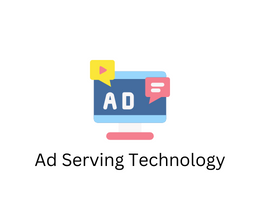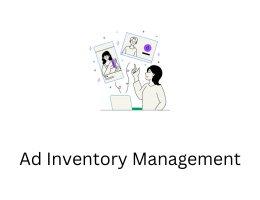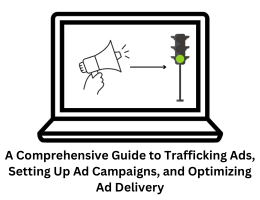Step-by-Step Guide: How to Get a Google Ad Manager Account
- By admin --
- Thursday, 13 Apr, 2023
To get a Google Ad Manager account, follow these steps:
-
Go to the Google Ad Manager website (https://admanager.google.com/).
- Open your web browser and type in the URL "https://admanager.google.com/" in the address bar or click on the hyperlink to directly navigate to the Google Ad Manager website.
-
Click on the "Get started" button.
- On the homepage of Google Ad Manager, click on the "Get started" button to start the account creation process.
-
Sign in to your Google account or create a new one if you don't have one already.
- If you already have a Google account, enter your email address and password and click on the "Next" button to sign in to your account.
- If you don't have a Google account, click on the "Create account" button and fill in the required information such as your name, email address, and password to create a new account.
-
Fill out the required information in the form, including your name, company name, and website URL.
- Once you've signed in to your Google account, you'll be directed to a form that asks for information about your business. Enter your name, company name, and website URL in the relevant fields.
-
Select the type of account you want to create (Publisher or Network) and the size of your business.
- In this step, you need to select the type of account you want to create - Publisher or Network. Select the one that best describes your business.
- You'll also need to choose the size of your business. Select the option that best describes your company's size.
-
Review the terms of service and click "Submit."
- Before submitting your application, make sure to review the terms of service to ensure that you understand the policies and guidelines of Google Ad Manager.
- If you agree to the terms of service, check the box next to "I agree to the terms of service" and click on the "Submit" button to complete your application.
Once you've submitted your application, Google will review it and decide whether to approve or reject it. If your application is approved, you'll receive an email with instructions on how to set up your account and start using Google Ad Manager.