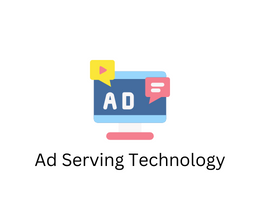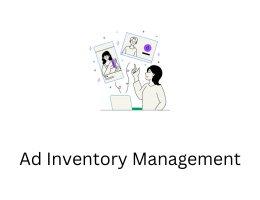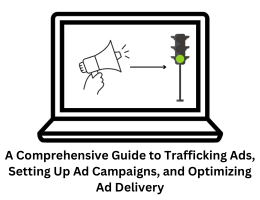Ad Units and Inventory Management in Google Ad Manager
- By admin --
- Friday, 26 May, 2023
Google Ad Manager is a powerful ad-serving platform that allows publishers to efficiently manage and monetize their digital advertising inventory. As part of its comprehensive suite of features, Ad Manager provides robust tools for creating and managing ad units and effectively organizing inventory.
Ad Units in Google Ad Manager:
Ad units are the building blocks of ad placements on a website or app. They define the size, type, and location of the ad space where advertisements will be displayed. Ad Manager offers various types of ad units to accommodate different ad formats, including display ads, video ads, native ads, and more.
Creating Ad Units:
To create an ad unit in Ad Manager, publishers can navigate to the "Inventory" tab and select "Ad Units" from the dropdown menu. They can then click on the "New Ad Unit" button to start the creation process.
During the creation of an ad unit, publishers need to specify several key attributes:
-
Ad unit name: A descriptive name that helps identify and organize the ad unit within Ad Manager.
-
Ad unit size: The dimensions of the ad space, such as 300x250 pixels for a medium rectangle ad unit.
-
Ad unit type: The type of ad unit, such as display, video, or native.
-
Target window: The window or frame where the ad will be displayed, such as "_blank" for opening the ad in a new tab.
-
Custom targeting: Additional targeting criteria that can be applied to the ad unit, such as audience segments or geographic locations.
-
Ad unit exclusions: Publishers can exclude certain ad categories or specific advertisers from appearing in the ad unit.
Once created, ad units are assigned unique code snippets that need to be placed on the website or app where the ads will be displayed. These code snippets facilitate the communication between the website/app and Ad Manager, enabling the delivery of targeted advertisements.
Inventory Management in Google Ad Manager:
Effective inventory management is crucial for maximizing revenue and optimizing ad performance. Ad Manager offers several features to help publishers efficiently organize and control their inventory.
-
Inventory hierarchy: Ad Manager organizes inventory using a hierarchical structure. Publishers can create ad units within ad unit groups, which are then grouped under placements. Placements represent the specific locations where ads can be displayed on a website or app. This hierarchy allows publishers to manage inventory at different levels, providing flexibility and control.
-
Forecasting and planning: Ad Manager provides forecasting tools that enable publishers to estimate the availability and performance of their inventory. Publishers can analyze historical data, identify trends, and make informed decisions about ad placements and pricing.
-
Yield optimization: Ad Manager offers advanced algorithms and features to optimize ad yield. These include dynamic allocation, which automatically allocates the best-paying ads to the highest-performing placements, and price priority, which allows publishers to prioritize certain ads based on their value.
-
Inventory targeting: Ad Manager allows publishers to apply various targeting criteria to their inventory. This includes audience targeting, contextual targeting, geographic targeting, and device targeting, among others. By precisely targeting their inventory, publishers can increase the relevance of ads and enhance the user experience.
-
Ad quality controls: Ad Manager provides tools to monitor and control the quality of ads displayed on a website or app. Publishers can set up filters to prevent the display of inappropriate or non-compliant ads. They can also review and approve ads before they go live.
-
Reporting and analytics: Ad Manager offers comprehensive reporting and analytics capabilities. Publishers can gain insights into ad performance, revenue, audience engagement, and more. These insights help publishers make data-driven decisions and optimize their inventory management strategies.
Conclusion:
Ad units and inventory management are essential components of Google Ad Manager that enable publishers to effectively monetize their digital advertising inventory. By creating well-defined ad units and employing advanced inventory management techniques, publishers can optimize ad performance, maximize revenue, and deliver a targeted and engaging advertising experience to their audience.